
In partnership with

AGILITY CONTACT SOLUTIONS
Agility Contact is an integrated business Cloud Based Contact Centre Solution that simplifies multi-channel customer interaction, perfect for organisations who want to make it easier for customers to engage with them.
Cloud-based Contact Centre solution Agility Contact is a cloud-based contact centre solution designed specifically to work in conjunction with Agility and Collaborate, providing a conjoined experience and shared feature set for front and back office contact centre agents.
Users exist within the Agility platform and can be easily enabled as Agility Contact agents within the Agility portal. Offering a rich customer contact experience for voice email and webchat interactions, Agility Contact is compatible with a broad range of handsets and supports WebRTC to enable the use of soft phones.
This allows an agent to work from anywhere on any device, with only the need to access a supported browser.
Key Features

Voice Channel
Agility Contact provides a comprehensive set of voice features to enable agents to make and receive calls and manage the current and historical communication with customers.

Call Back
We understand that customers aren’t always in a position to wait in a queue to speak to an agent. Agility Contact can be configured to assess a caller’s position in the queue, announce the estimated wait time and offer the caller the option of a call back if the wait time is too long. Selected time slots can also be offered to provide a more flexible call back option.

Call Recording
With Agility Contact, you can choose if you want to record inbound, outbound or internal calls for customer service, training or audit purposes. Callers can also be provided with the choice to opt out of their calls being recorded, however Agents can still select to record their part of the call.

Advanced Queue Management
Customer interactions can be queued and managed within the contact centre environment. Calls / emails can be prioritised into VIP queues to improve first contact resolution.

Email Channel
Agility Contact can be connected to email servers to send and receive emails using the POP3, SMTP and IMAP protocols. This allows customers to use existing email services, such as Gmail or Microsoft 365 and multiple email addresses can be configured, which can then be assigned to different queues.

Wallboards and Live Data
Wallboards can easily be constructed to show powerful live data from the minute an agent starts to handle a call, email or web chat. The dashboards present information relating to service numbers, queues, and live status events such as the availability of Agents, which is fundamental for Supervisors to review performance and in addition change the status of Agents if they are no longer available.

Skills-based Routing
This allows to you automatically route calls to the most qualified agent, thereby improving levels of customer experience and first call resolution.

Management Reporting
There is a comprehensive reporting tool built into Agility Contact that enables multiple different reports to be created and viewed with the Agility Contact Portal. Reports can be scheduled and exported either to a third-party reporting tool or to manager’s email addresses.
Advantages of Agility Contact"Clear, Consistent & Concise"

CRM integration
Agility Contact’s integrated CRM solution allows you to record customer interactions by channel and combine this data with all associated outcomes within a single consolidated database.
CRM integration allows the contact centre agent not only to quickly find a contact’s information and contact history, but will automatically display a callers details during an inbound call and allows agents to initiate an outbound call by using the ‘click to dial’ functionality directly from the CRM. Currently integration is offered with both Salesforce and Microsoft Dynamics. Other top CRM’s will be coming soon.

Quick, secure and scalable deployment
With Agility Contact, there are no financing costs, no major hardware to purchase and no software to roll out. Agility Contact is scalable from 2 – 500 seats, licences can be added at any time as and when your business grows and are available on 30-day contracts for managing peak demand.
Quickly configured alongside your Agility deployment and designed to work seamlessly with Agility , agents and back office staff can work collectively on the same telephony platform and as part of the same company directory, allowing you to share presence information and to deliver exceptional customer service.

Access anytime, anywhere
Agility Contact is cloud-based and as such Agents can log into any device and work anytime, anywhere. Compatible with all Gamma handsets, but agents can also work with just a laptop and a headset, because Agility Contact uses WebRTC to deliver the same experience wherever your teams have internet access.
Supervisors get a real time view of all agent activity and contact centre managers can see wallboards tailored to their needs via a web browser. Changes can be made to an IVR within a matter of minutes, ensuring that both voice and email channels can remain live and customer queries can always be taken. Supervisors are also able to continue to monitor performance and retain all reporting functionality.

Guaranteed Service Availability
It has never been so important to communicate with your customers digitally and without interruption, Gamma has built an architecture that will deliver at least a 99.99% uptime SLA. Built across four Gamma data centres, the distributed architecture means loss of any single site won’t impact the ability to service customers.

Management Insight and Control
Agility Contact comes complete with a comprehensive reporting tool that enables multiple reports to be created across all channels which can viewed within the Agility Contact portal. Reports can also be scheduled and delivered to managers as and when they need them.
Simple to Use Interface
Agent Interface
Agents can view all the queues that they have been given access to view. Agents can take calls via a Horizon handset or via a softphone using the Horizon Contact portal.
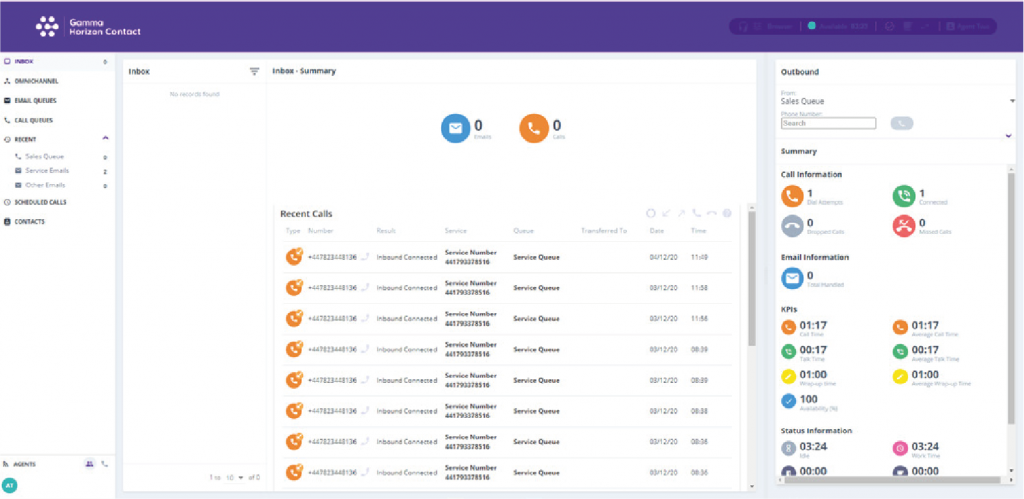
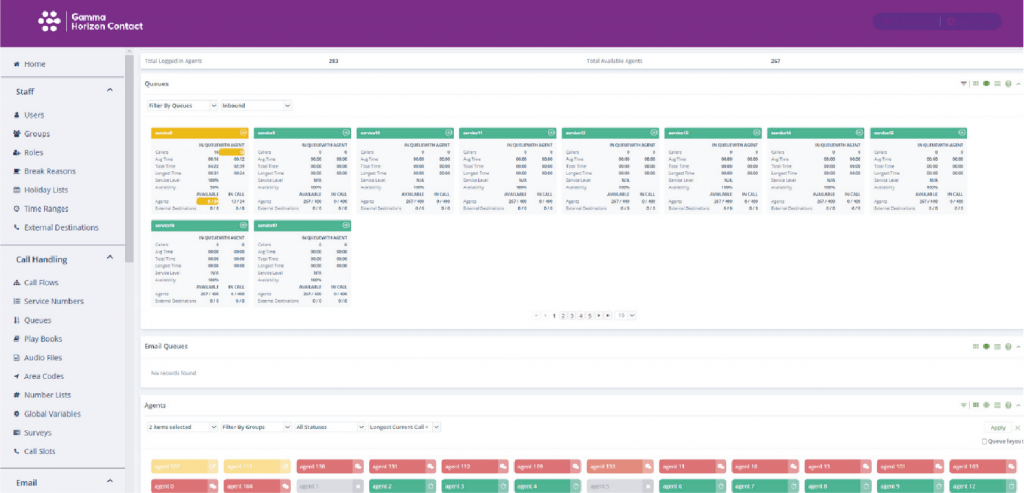
Supervisor Interface
The Supervisor user has full agent functionality but can manage all agent users. Within the Horizon Contact Portal, the Supervisor’s main screen shows live data for both the queues and the agents that they manage.
Admin Interface
Horizon Contact is managed using its own web interface, which provides information and management control to authenticated operations users.
The Administrator Portal part of the interface allows users who are logged in at the Administrator level to customise their Contact Centre features and functionality.
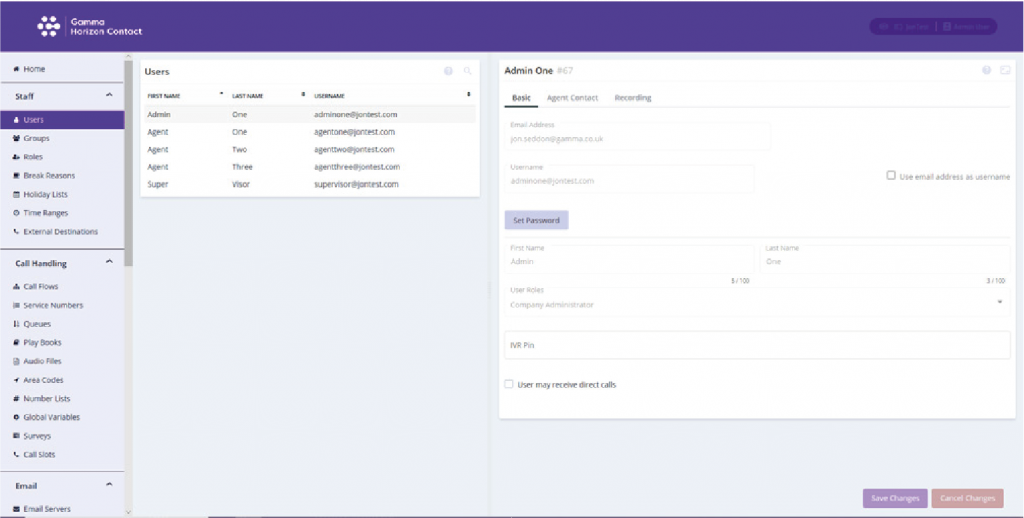

Wallboard
When an agent has classified an interaction, the classifications are logged and analysed by the Contact Centre for display via the wallboard and for inclusion in regular reports..

The SME guide to contact centres
The key aspects to consider when adopting a contact centre solution
